Mobile games have revolutionized the gaming industry, offering convenience and excitement at the fingertips of players around the world. With the increasing popularity of mobile gaming, it is crucial to prioritize safety and security while enjoying your favorite games on your mobile device. In this comprehensive guide, we will explore essential practices and precautions to ensure a safe and secure mobile game experience. By following these recommendations, you can protect your personal and financial information, avoid scams and phishing attempts, and enjoy worry-free gaming sessions.
Importance of Choosing Reputable Mobile Game Platforms
When it comes to mobile games, choosing a reputable platform is paramount. Reputable mobile games undergo strict audits to ensure fairness and security for their players. Additionally, reading reviews and seeking recommendations from fellow players can provide valuable insights into the reputation and reliability of mobile game platforms. Look for platforms with a solid track record, positive player feedback, and a transparent approach to customer service.
With these precautions in place, you can focus on the excitement of your favorite mobile games and have a rewarding and secure gaming experience, all while keeping your poker hands steady and your personal information protected.
Safe Mobile Game Practices: Always Update Your Device
Keeping your mobile device up to date with the latest software updates is a fundamental step in maintaining its security. Updates often include important security patches that address vulnerabilities in the operating system and other applications. By regularly updating your device, you minimize the risk of unauthorized access and enhance its overall security.
To ensure automatic updates, enable the “Automatic Updates” feature on your mobile device. This way, you won’t have to worry about manually installing updates, as your device will automatically download and install them when connected to a Wi-Fi network.
Recognizing and Avoiding Mobile Game Mischief
Mobile game scams and phishing attempts are unfortunately prevalent in the online gaming industry. These fraudulent activities aim to trick players into revealing their personal and financial information. Here’s how you can protect yourself:
– Exercise caution with unsolicited communications: Be wary of emails, text messages, or calls claiming to be from a mobile game platform or site. Legitimate sites typically don’t request sensitive information via these channels. If you receive such communications, independently verify their authenticity by contacting the mobile game directly through their official website or customer support channels.
– Double-check website URLs: Scammers often create websites that mimic legitimate mobile games to deceive players. Always verify the website URL and ensure it matches the official game’s domain. Look for secure connections indicated by “https://” and a padlock icon in the address bar.
– Beware of suspicious links and attachments: Avoid clicking on suspicious links or downloading attachments from unknown sources. These could contain malware designed to compromise your device’s security or steal your information.
Using Secure Payment Methods for Mobile Game Transactions
When making financial transactions in mobile games, it’s vital to use secure payment methods to protect your funds and personal information. Consider the following tips:
– Prefer trusted payment providers: Opt for well-known and reputable payment providers. These providers offer additional layers of security and fraud protection.
– Check for secure connections: Ensure that the mobile game’s payment page has a secure connection. Look for “https://” in the URL and a padlock icon, indicating that the information you provide will be transmitted securely.
– Monitor your transactions: Regularly review your mobile transactions and account statements to detect any unauthorized activity. If you notice any suspicious transactions, report them to the mobile platform’s customer support immediately.
Regularly Checking for Mobile App Updates and Security Patches
Mobile game apps, like any other mobile applications, require regular updates to address security vulnerabilities and improve performance. It’s crucial to stay vigilant and keep your mobile game app up to date by following these steps:
– Enable automatic app updates: Ensure that the automatic app update feature is enabled on your device. This way, your mobile app will be updated automatically when new versions are released.
– Check for app updates manually: In addition to automatic updates, periodically check for app updates manually. Open your device’s app store and look for updates specifically for your mobile app. Install any available updates to benefit from the latest security enhancements and bug fixes.
– Stay informed: Stay informed about the latest news and updates from the mobile game. Follow their official website, social media accounts, or subscribe to their newsletter to receive important announcements regarding security updates or any potential issues.
The Role of Responsible Gaming in Staying Safe and Secure
In the pursuit of a safe and secure mobile game experience, responsible gaming practices play a vital role. Here’s how you can incorporate responsible gaming into your mobile gaming routine:
– Set limits: Establish personal limits for the time and money you spend on mobile gaming. Stick to these limits and avoid chasing losses or exceeding your allocated budget.
– Take breaks: Take regular breaks during your gaming sessions to maintain a healthy balance. It’s important to step away from the screen, rest your eyes, and engage in other activities to prevent excessive playing.
In conclusion, staying safe and secure while playing mobile games requires a combination of caution, awareness, and responsible practices. By choosing reputable platforms, updating your devices, setting strong passwords, avoiding public Wi-Fi networks, safeguarding personal information, and recognizing and avoiding scams, you can enjoy your mobile game experience with peace of mind.