Solitaire has been around for centuries, but only became truly popular when Microsoft brought it onto the market in the 1990s. The first versions of Solitaire Card Games weren’t exactly fantastic, until Solitaire Windows XP was brought onto the market and, according to seasoned players, this is still the best version of the game to this day.
Actually, Solitaire was first packaged with Windows so that computer users can easily interact with graphics for the very first time. This critical function in the beginning was accomplished by the players using the mouse to drag and drop the cards. In fact, the game was so easy and fun that it has developed an enduring fan base that has even lead to productivity loss at some jobs!
Below is a great explanation on how to play Solitaire.
Tableau
The Solitaire game is played with a complete deck of cards (52 of them), of which 28 are dealt over 7 columns. The first column has one card and each subsequent column has one more. All cards are face down except for the top one.
Stock Pile
The 24 cards that have not been dealt on the tableau are put on the stock pile.
Waste Pile:
Here a card drawn from the stock pile is dealt one at a time.
Foundation
This is where the cards from the tableau are stacked. This will become clearer below.
Drawing Cards (1 Card Draw)
Before you start the game, most games will present you with a menu that allows you to choose whether you want to draw 1 or 3 cards. These instructions are about drawing 1 card because this is the option for beginners.
Aim of the Game
The aim is to move all the playing cards from the tableau to the 4 foundations, arranged from Ace to 2, 3, 4, 5, 6, 7, 8, 9, 10, Jack, Queen, all the way to King, sorted by suit, creating 4 separate stacks of spades, clubs, diamonds and hearts.





















Windows Solitaire FTW!
Dang this game is old ! If you own laptop you can find this game !
Bro is it bad I still play this game every now and then?