Gaming laptops are the new-ish kids on the block. They’ve tried to get in the game for a while now, but have often been met with harsh criticism — “can’t be upgraded,” “costs loads more,” “hard to fix,” and “less powerful” have all been common complaints. Well, not all of that is really true anymore. Not only are they more portable than a desktop, but they’re being built so that they can pretty much compete neck-and-neck with their powerful desktop competition. But how do you know if you’re really getting the same bang for your buck that you would with a tried-and-true desktop? Let’s take a look at one of the most recent gaming laptops to hit the market and parse out the most important features and see how they stack up to what we know you need to game strong. You can’t go wrong with the usual suspects like Lenovo, Acer, or Asus, but a top of mind example is HP’s newest omen line, which has been nothing but a pleasant surprise since its release. After reading through reviews and features of the line and its competitors, the following specs should be your goal posts when shopping for a gaming laptop.
Graphics
This is something you just can’t skimp on according to all experts. You should go for a laptop with the latest card or chipset, and make sure to see if you have the option to upgrade the graphics card in the future. Top names include NVIDIA, which is ideal if you’re into 3D gaming (HP’s has a NVIDIA GeForce GTX), ATi, and the latest from Intel. The options are seemingly endless, so be sure to reference a comprehensive breakdown.
Random Access Memory (RAM)
RAM is basically what lets you run programs on your computer without performance issues. Don’t go any lower than 8GB, and again keep in mind that you should always be able to upgrade in the future. If they don’t offer it, you can do it on your own (which would probably be cheaper anyway). Laptops also have video memory, so be sure to check that spec and don’t go below 2GB for that.
CPU
The most important thing about your CPU, basically your computer’s brain, is its speed (GHz), because this is what will prevent any kind of freezing or crashing. Intel is a top choice in this category as well, with their i7 being the most recent version.
Hard Drive
Equally important is the kind of hard drive the laptop has. The top recommendation is a type called Serial Advanced Technology Architecture, or SATA, because it will use less power than others.
Display
A big pro about laptops is their portability, but you still want to retain size and resolution when it comes to the screen. We don’t recommend going smaller than 15 inches if you can help it, and a native resolution of 1920 x 1080 is a good rule of thumb to ensure the best gaming experience.
Ports and Slots
Finally, this feature is sometimes overlooked, but it’s really important to make sure your laptop will have all the ports you need depending on your preferences and gaming style. Is there an HDMI? How many USB ports? One for a headset? Gigabit Ethernet? Security lock slot? SD/SDHC Card reader?
Are you a computer gamer? Which brand do you stand by? What are the most important features to you? Let us know in the comments




















I have a asus laptop, this article is helpful for those looking to get a gaming laptop if they don’t have the space or time to build their own PC.
Agreed! I got a laptop too and i might build myself a gaming PC some day.
Nice article.
🙂
Good steps to follow when spec’ing a gaming computer indeed!
Thats also how I spec xD
lol xD
Yeh I think most people do it this way
Simple things to consider when specing!
This is pretty much how i would spec as well, but i don’t really have an intention to get myself a laptop for gaming purposes. I have a laptop that runs games that i play just fine, but if i wanted to run games that require better specs then i would rather get a desktop computer instead. I would build it myself when i have all parts required for it.
true.
same here, i’d need a desktop PC to run the higher quality games
Is cool how you can spec your own pc.
yeah the fact that you can exchange parts and upgrade them is pretty neat
That does make PC pretty flexible because how easily you can get parts for them.
Its easy to specs ur PC just type dxdiag at home search
Graphic Card, RAM & SSD for me is the go to spec when building a gaming PC.
A gaming laptop that costs more than a gaming PC is kind of a relative term, because you have to consider the trade-offs between the two, such as what’s included. For instance, a gaming PC doesn’t include a keyboard, a monitor, or a cursor control (trackpad/trackball/mouse/etc.), so all those peripheral devices are separate. And generally, even the operating system is included in a gaming laptop, whereas gaming PCs (especially the ones you build for yourself) don’t include an operating system. So if you were to include peripheral devices and other things not included in a gaming PC, a gaming PC could end up costing a lot more. But anyway, manufacturers are finding ways to cut cost down on the price of laptops (like removing unused parts such as the optical drive), so the pricing is actually not as bad as you would think; plus, removing unused parts allows for gaming laptops to be slimmer. And you can always connect your own external optical drives via USB anyway, so it’s not really a huge deal if a laptop doesn’t include a component.
For the ability to upgrade a laptop, it is mostly true that it’s not the most upgradable, though there are a few exceptions. For instance, you can always install more RAM (sometimes there’s another slot for another RAM stick), sometimes upgrade the battery, and usually upgrade external hard drive or SSD. So that part’s not too bad.
Being hard to fix would depend on which laptop you get. Some laptops are harder to fix than others, mainly because you have to pry apart the laptop case; and you might have to follow a guide or organize components as you teardown the laptop. But I think modern laptops allow you to get into components more easily by having those parts accessible through the back cover where you just unscrew the back. Probably the worse laptop you could get, if you ever plan to fix a laptop, would be a Macbook, especially since Apple has their own proprietary parts, like their own proprietary pentalobe screws, so take the time to do some research, especially on the manufacturer.
Being less powerful is also a relative term, similar to pricing. But generally, laptops are designed to last longer and use less power, because of portability. That’s just a trade-off you have to deal with. But you can change some options depending on your operating system; for instance, on Windows (which most laptops include), you can change how much power you want to use (e.g. balanced mode, power saver, high performance), and also when to switch to a certain power plan (like if a laptop is unplugged from a power supply, you might desire power saver mode). And you could try overclocking a gaming laptop.
But overall, it just depends on various factors (the manufacturer, how the laptop is designed, etc.). It’s important to do research to determine which laptop is right for you, because there are a ton of them out there.