Many people today prefer to play the game. Sometimes, they spend hours daily playing their favorite games, and after playing the game regularly, they become experts and clear various stages of the game that they want to share the accomplishment videos with everyone in the form of game montage video. You may record a number of the best gaming clips, and this is the time to convert them to montage videos. It can cherish your accomplishment and generate revenue in the long run.
Montages are popular as the awesome sessions in videos and films. If you love to make montage videos on gaming, you have to put some extra effort into your editing skill. There are billions of game lovers around the world who want to watch their creator’s skill tactics in a certain game. This demand inspires the gamers to create montage videos of their special gaming moments.
If you are new in this field, it is quite interesting to prove your skill in the montage video. Following this guide will let you know how to make an effective montage video. Capture the best moments of your gaming, including funny moments, glitches, and accomplishments, to create an outstanding montage video.
Montage videos can be found easily on various video-sharing sites like YouTube and Vimeo. The montage video is all about collecting different clips that you can join together to make a complete video. When it comes to making montage videos on a game, you have to assemble different clips of your gaming session to make a complete video and tell a unified story to the audience.
How to make a gaming montage
One can find several options for making gaming montages. This can be cut off from the fantastic gaming scenes, the highlighted moment of the gaming session that you have enjoyed and want to share with other players or your fans. Sometimes, the game montage can be made on a particular story.
The workflow of the montage video is different from each other, and if you use random clips, it will be much easier. You don’t have to put any extra skill to make these types of videos. Just trim videos and put them together into one program where you can assemble them. Do all kinds of editing according to your taste, and then the video is ready to serve. On the other hand, when you have to make a video on a particular storyline, you have to plan out several things in advance and capture a scene that can relate to your story.
1. Plan the pace of the montage
When you have piles of gameplay footage, it will be quite hard to determine the pacing of the montage. You have to decide which type of gaming montage you want to create in such conditions. In this way, you can select the clips according to your desire. When it comes to placing the clips, you have to go in the ascending order.
If you found some funny clips, you can place them at the end of the video. In this way, the video will be engaging, and the viewers will keep watching the video till the end. To make a beautiful and touching storyline, you have to mark these clips and join them together.
2. Capture the best moments of the gameplay
There are different types of methods followed to capture the game’s best moments. To make sure that clips are properly recorded, the recorders have to support the system on which you are playing. That will record the fantastic scenes that mainly went seconds or minutes before the game. In this way, there is no need to record the entire game session by burning your time and effort. Capture the best moments that can be used to make the montage videos.
There is various game recording software available that can produce better results by capturing the best gaming moments of your session. Before recording the game, make sure that you have thoroughly managed the software that makes a great contribution to your montage video-making process.
3. Assemble the clips you have saved
Once the clips have been saved in your system, this is the time to assemble them for making a great montage video. You have to select the clips you want to add to the montage to do that. Once the clips are selected, you can drag them to make a sequence. Once the clips are ready in a proper sequence, the next part is editing.
4. Editing montage video
Editing is the most crucial part of making a montage video of your favorite game. You have to make each clip smoother before moving to the next clip. Here are the tips that you should follow to edit the video thoroughly.
- Don’t let the clip pass without text over it. So, add text to your clips to make them more understandable.
- To adjust the length of the clips, you have to use the trim tool. This is important because, most of the time, the videos are lengthy, and they unnecessarily increase the overall length of the montage video. Make sure that you have kept everything relevant to maintain the pace of the montage video. Insert smooth transitions between the clips because it offers a professional look to your entire video.
- Add music to the clips that match the theme of the montage. Adding sound to the clips will help the video be enjoyable. It also helps to set up the tone of the video. Relevant music always plays a crucial role in setting the mood of the entire video. If you realize that the track should be changed, then switch that according to the demand of the clip. Music should be selected according to your taste by which the viewers will get impressed. Do your research on adding music. Selecting and adding video to special conditions is a skill that everyone should practice.
- You can also change the color of some clips to give them a different look. These clips will display the change of the clip. In this way, the audience will feel the variation you want to deliver through your video.
- Once the video editing is done, you can save that for further use.
Before uploading to any social media account, watch the video completely and deeply to analyze everything that has been done perfectly to meet the current taste of the audience.
Summary
Gaming montage is trending now. Several gamers use this technique to create videos that showcase their skill and quality. These tips help create a quality video montage for your favorite game that your fans can appreciate.