Thanks to the brilliance of mobile phone makers, we can now use our mobile devices to visit online sites such as cashmio and play games. However, while all mobile devices especially smartphones and tablets do possess the capability of running games, their performance is not the same. Some mobile devices will lag when playing games while others run games smoothly. If your mobile device runs games smoothly then you are privileged but if your mobile device lags when playing games, then you have every reason to be frustrated. However, you need to note that you can actually take certain steps such as those detailed below to improve the performance of your mobile device when running games.
Adjusting the Developer Options
When you purchase your mobile device, it is optimized to perform in a certain way which helps you to perform all the major functions without affecting other services or applications. However, these default settings can affect your gaming experience. As such, you can actually adjust some settings so that your device improves gaming quality (though affecting other services in this instance battery life). To adjust the settings, simply go to the Settings Tab, search for Developer Options and proceed to the Force 4x Multi-Sample Anti-Aliasing (MSSA) option. Once you click on this option, your device will run gaming apps at the best quality available.
Turning Off Background Services
Another factor which may cause your mobile device to lag when running gaming apps is due to low memory. Low memory is basically caused by applications that run in the background even when not in use for a long time, especially social media apps. As such, to free up some memory, you need to turn off these background services. These background services can be disabled either directly or after visiting the Settings Tab depending on the device you are using. Once you turn off background services, you will realize that gaming apps will run smoothly on your device.
Third Party Applications
There are some mobile users out there who do not like tweaking their devices. If you are one such person, then you can opt for this option. All you need to do is to install one of the game boosting apps downloadable from either the Google Play or the App Store. Game boosting apps do all the tweaking by themselves and they help improve the quality of gaming of your device massively as they turn off all non-essential running services during your gaming adventure. Some of the more popular game boosting apps include DU Speed Booster, Systweak Android Cleaner, Swift Gamer and Game Booster 3.



















I hope that the quality of mobile games will improve.
I think the biggest solution to improving performance and quality of a mobile game is simply upgrading to newer hardware (for example, ditching that old smartphone from 2014-2016 for a newer smartphone from 2021), because that’s where you’ll see drastic difference. The lifespan for a smartphone is like 5-6 years, and it’s a bit uncertain how long newer smartphones will last.
Otherwise, if you’re stuck with the hardware you have, there’s not really a whole lot you can do other than to deal with certain trade-offs. For instance, maybe a game runs slowly, so the trade-off is to go into settings and change graphics to low just to increase performance (and maybe even battery). Or if space is an issue, delete apps (and media like photos) that you don’t use so then you have room for other apps/games. Personally, I would just get a better phone than to deal with these sort of trade-offs.